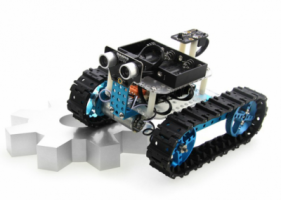If you’re after one of the best tablets for toddlers you’ll want to read through our guide below. We’ve included a range of tablets that are great for encouraging kids to learn while also allowing them to have a great time playing games and watch videos.
There are many different features to consider and using our reviews can help you have an easier time narrowing down your search to finding the best toddler tablet for your child.
Our List of the Best Tablets for Toddlers & Kids
Just below is the review section of our list which includes the main features, pros, cons, and age recommendations of the top kid friendly tablets. A buyers guide is also available at the end that includes more information to help you decide on the option that’s right for your child to play with and learn from.
Amazon New Fire 10.1″ Tablet
Summary
This tablet comes with a case that’s great for keeping it protected against accidental damage from children. We also liked how the case has a stand built in.
Children can take advantage of the built in stand to set the tablet up to watch videos, play games, and learn more comfortably on tables. There’s 32 GB of storage available as well as the ability to ad a microSD card that can boost the storage up to 512 GB.
Pros
- Various colors available
- Easy USB charging
- HD 1080p display
Cons
- Apps available with FreeTime are a little more basic than some were expecting
What age is this recommended for?
6 years old and over
Android Vankyo MatrixPad
Product Currently Out Of Stock!
Summary
With a 64 bit Quad-core processor and 1 GB or RAM, this tablet is able to function quickly and smoothly. As a result, kids can have apps loaded up and ready to use in no time.
We liked how the 7″ display allows for bright colors that make things look realistic. The tablet can also be placed in different angles without glare to make it easier to watch videos at angles that are convenient for your child.
Pros
- 8 hour battery life
- 32 GB of memory included
- Fast streaming for videos
Cons
- Some notice the tablet restarts itself
What age is this recommended for?
7 year old and over
Amazon Fire 7″ Tablet
Summary
With a total of 7 hours battery life after being fully charged, kids can keep themselves entertained for a long time while you’re travelling. A full charge takes around 4 hours to complete.
We also liked how the 7″ touchscreen display has a resolution of 1024 x 600 as it lets kids watch videos in high quality. People have also been liking how this tablet has been made with a durable design to last longer.
Pros
- 1 GB of RAM for fast operation
- Rear & front cameras included
- Quad core processing power
Cons
- Downloading Google Play apps can be tricky
What age is this recommended for?
6 years old and over
Amazon Fire 7
Summary
We liked how there’s a case included with this tablet as it keeps it protected from accidental drops and bumps to last your child for longer. The case also features a stand which is a fantastic feature.
Kids can use the stand to place the tablet up on flat surface to learn, watch videos, and play games easier. Furthermore, there’s up to 16 GB of storage already available with the opportunity for you to add a microSD card to increase the storage to 512 GB.
Pros
- Easy to use parental controls
- 7 hour battery life
Cons
- Some find the screen is a little small
What age is this recommended for?
5 years old and over
Apple iPad
Summary
Apple’s iPad features a fantastic retina display that’s 10.2″ in size. This is great for providing children with a large display for watching videos, playing games, and learning from in clarity.
There’s also a 1.2 megapixel camera available at the front and a 8 megapixel camera on the back. Children can have a blast using these cameras for FaceTiming friends and family and taking pictures/videos.
Pros
- Stereo speakers
- Impressive 10 hour battery life
Cons
- Design could be more durable
What age is this recommended for?
6 year olds and up
Amazon Fire 8 Tablet With Case
Summary
The 8″ HD display available with this tablet enables children to watch videos, learn, and play games with clarity. We were impressed with how there’s a quad core processor that lets kids operate the tablet smoothly and quickly.
A case has been included with the tablet as well which is great for keeping it well protected to last your child for longer. There’s also 32 GB of internal storage with the option to have up to 400 GB of memory by adding a microSD card.
Pros
- 10 hour battery life
- Cases available in a range of colors
Cons
- No screen lock features available
What age is this recommended for?
3 years old and over
MatrixPad Z1 Tablet by Vankyo
Product Currently Out Of Stock!
Summary
This kids tablet features a quad core processor that allows kids to access a wide selection of apps without delays. We also liked how there’s a function that enables the screen to filter blue light which can make it easier for kids and toddlers to sleep after using the tablet at night.
The lightweight design used to make this tablet makes it easy for your little one to hold onto. In addition to this, you can easily pack it away and take it with you while travelling to keep your child entertained.
Pros
- Advanced parental controls included
- 32 GB of storage available
- Durable case
Cons
- WiFi connection could be stronger
What age is this recommended for?
3 years and over
LeapPad Tablet
Summary
LeapFrog’s LeapPad tablet for kids has a 7″ display that has been made with a design that makes it shatterproof. Therefore, you can expect it to last your little one for longer by being able to with stand bumps and drops.
We liked how there are many different learning apps already included with the tablet, as well as others that you can purchase. This makes the tablet a fantastic option when it comes to making learning fun for your kids.
Pros
- Web browser with kid friendly filters
- Available in green or pink
Cons
- Tablet runs a little slower than some were expecting
What age is this recommended for?
3 to 6 years old
Amazon 10 Children’s Tablet
Summary
We were impressed with how this toddler tablet comes with a battery life of up to 12 hours after being fully charged. This makes it a great choice for keeping your child engaged in using the tablet on long journeys.
They’ve included a case that works to keep the tablet durable to last longer. Users have been liking how this case features a built in stand which allows kids to set up the tablet on tables to use more comfortably.
Pros
- 32 GB of internal storage
- Range of case colors included
- Fast USB charging
Cons
- Changing settings takes longer than some would prefer
What age is this recommended for?
3 years old and over
Gold Apple iPad
Summary
Apple’s gold iPad comes with either 64 GB or 256 GB of internal storage depending on the purchase option you select. The display is 7.9″ and has retina technology along with a wide color spectrum and True Tone features.
These are fantastic elements that make the iPad great when it comes to watching videos and playing games. We also liked how there are cameras included on the front and back that let kids take videos and pictures.
Pros
- 10 hour battery life
- Stereo speakers
Cons
- Long start up times
What age is this recommended for?
5 year olds and up
8″ Samsung Galaxy Tablet
Summary
Samsung’s Galaxy tablet comes with a bumper case that’s excellent for preventing children from accidentally damaging it so that it can last for longer. There’s also an impressive battery life of up to 13 hours.
This is awesome for letting children use the tablet while you’re on long journeys without needing to worry about charging the device. Furthermore, there’s 32 GB of internal memory so that kids can save and use a range of apps.
Pros
- Available in silver or black
- Parental controls available
Cons
- Micro USB charging can be inconvenient
What age is this recommended for?
5 year olds and over
VTech Learning Tablet
Summary
There’s a total of 12 activities included with this tablet that enable kids to have fun learning about different topics. We liked how the activities have different levels of learning so that children can progress and challenge themselves.
In addition to this, there are volume controls available so that kids can use the tablet in different settings at volumes that are appropriate.
Pros
- Auto shut off to save battery
- Fun piano keyboard included
- Available in black or pink
Cons
- Screen is difficult to see in low light environments
What age is this recommended for?
2 to 5 years old
LCD Writing Boogie Board Tablet
Summary
Children can have fun using this tablet to improve their handwriting by using the stylus that’s included. We liked how the board is pressure sensitive so that it works just like writing on paper with a pen.
There’s a button at the top that lets you easily erase everything that’s on the board so that you can start fresh. The board is 8.5 inches in size which provides kids and toddlers with plenty of room to draw and write on.
Pros
- Durable design
- Available in a variety of colors
- Easily portable
Cons
- No save function
What age is this recommended for?
2 years and over
LeapFrog Learning Tablet
Summary
LeapFrog’s tablet comes with a variety of 20 apps and is geared towards helping toddlers to learn about numbers, letters, colors, animals, and more. There are also exciting phrases, music, sounds, and games available.
As a result, your little one can have a lot of fun while learning. The music mode is also great for enabling kids to play their own music.
Pros
- Brightly colored apps
- Available in white/green & purple
Cons
- Design could be more durable
What age is this recommended for?
12 months old to 3 years
Samsung Galaxy Tablet
Summary
This Samsung Galaxy tablet has a narrow bezel which is great for enabling children to have a better view of the screen to learn from, play games with, and watch videos on. They’ve also designed the tablet with a lightweight design.
As a result, you can have an easy time carrying this around for your child to use while you’re travelling. The tablet can also last for up to 13 hours after being fully charged.
Pros
- 32 GB of internal memory included
- Dual speakers
- Large 8″ display
Cons
- Tablet runs a little slower than some would prefer
What age is this recommended for?
3 years and over
If you’re shopping for a toddler boy or girl and don’t think any of the toys reviewed in this article will be loved by the child then you can check out our other recommedations:
- 1 year old boy toys
- 1 year old girl toys
- 2 year old boy toys
- 2 year old girl toys
- 3 year old boy toys
- 3 year old girl toys
Buyers Guides to Finding the Best Kids Tablets
After reading through our review of the best tablets for kids and toddlers, you’ll be able to have a better idea about what features make these tablets great for your little one. If you wanted to gain a better understanding of important things to consider before making a final decision, check out the buyers guide section below.
Are Toy Tablets Ok For Toddlers?
Toy tablets can be super beneficial for toddlers to play with. They’re able to have their sensory and auditory senses stimulated while also having a hands on playing experience which is great for their motor skills and hand eye coordination.
The apps available on these tablets are also excellent for introducing toddlers to letters, numbers, animals, and colors.
What Makes a Good Tablet for a Toddler?
We recommend that you find a toddler tablet that has a variety of learning features. Some of the best options come with a wide selection of learning activity apps that toddlers can use to learn about colors, numbers, letters, animals, and more.
The element that makes these types of tablets great for toddlers is that the apps have been designed to make learning exciting. Therefore, toddlers may not feel like they’re learning as they’re having so much fun.
What is the Best Kids Learning Tablet?
LeapFrog and VTech are some of the top brands that make the best educational tablets for toddlers and children. This is because they’ve been designed for the specific purpose of encouraging children to learn.
Therefore, they limit other types of apps that don’t benefit children when it comes to learning. They also come with bright colors used for the apps along with music features that children can use to make their own music.
What is the Best Tablet for An 8 Year Old Child?
When it comes to finding tablets for 8 year olds, we recommend the ones that come with plenty of processing power. Ones that come with quad core processors are best as they allow older children to have quicker access to a wider variety of apps for learning, watching videos, and playing games.
Tablets from Apple and Samsung are great for 8 year olds as they have lots of additional features, such as cameras that let kids use them in different ways.
What is the Best iPad for Kids?
There are a couple of great iPads for children in our review that include the Mini and new 2020 models. These iPads are awesome for kids as they have large retina displays that enable you to play games and watch videos in high quality.
They also feature cameras on the front and back which children can have fun with by taking pictures and videos and using the FaceTime features. Not to mention, the battery life available with the Mini and 2020 iPads provide kids with up to 10 hours so that they can be used on the go.
The lightweight and thin design used to make these iPads makes it easier for kids to use them while travelling. Children who want to listen to music can appreciate the sound more as a result of the stereo speakers that are included.
What is a Writing Tablet?
Writing tablets have LCD boards that usually come with a stylus that kids can use to draw and write on. Some models don’t require you to use the stylus as you can use your fingers and anything else that won’t damage the board.
It’s a handy feature that lets kids still use the tablet if they lose the stylus. These boards are excellent for encouraging children to improve their handwriting and have fun drawing. You can easily erase whatever’s on the board to start fresh.
What Makes a Good Tablet for High Schoolers?
High schoolers will be interested in a tablet that they can use for both entertainment and learning. Therefore, models from Samsung or Apple may be best as they have lots of processing power so that a variety of apps for learning can be loaded up and used conveniently.
Furthermore, the displays available with Samsung and Apple tablets are of a higher standard so that people in high school can use them to play games and watch videos that look sharp.
Final Thoughts On the Best Kids Learning Tablets
Now that you’ve had the opportunity to read through our review and buyers guide of the best toddlers and kids tablets that are available, you can be sure to find the one that’s best for your child.
We made sure to include a good selection of choices so that you can have an easier time finding the one that’s right for your child. Whether you’re after a tablet that your child can use for learning, playing games, watching videos, or all of the above, you can find what you’re looking for above.